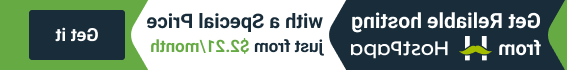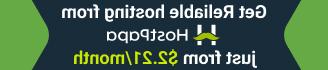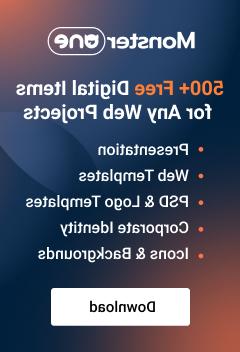WordPress排忧解难. 安装后缺少图像
July 19, 2015
我们的支持团队很高兴地提供了一个WordPress故障排除程序,用于解决安装后网站图像丢失的问题.
如果你已经安装了你的网站,它看起来像 screenshot below:
请遵循以下步骤:
-
Check permissions 在你的文件和文件夹上. 所有文件应设置为644,所有文件夹应设置为755. 这可以通过 FTP or with your hosting Cpanel Filemanager tool:
Click here 查看有关更改权限的详细教程. 您也可以联系您的 hosting 让他们为你做这件事.
- 检查服务器上是否安装了适当的库,通常是 GD library. 为了验证这一点,你应该
-
Download info.php file here.
-
将其上传到wordpress安装的根目录 directory (via FTP or hosting Filemanager).
-
In your browser 地址栏类型 website URL with /info.php at the end. Like http://www.example.com/info.php.
-
检查GD库是否安装.
请与您的 hosting 提供商,如果它在服务器上丢失,并要求他们为您安装它.
-
-
如果安装了GD库, update Auqua Resizer script at your site. 您可以使用以下步骤来完成此操作:
-
Download Aqua Resizer ( aq_resizer.php file) from GitHub.
-
将此文件上传到 wp-content /主题/ # # # # # /包括主题 directory on server.
-
刷新站点以查看所应用的更改.
-
-
如果执行了所有步骤,但没有出现图像,请重新导入站点 sample data:.
注意:进口 SQL file to your database will overwrite 您现有的内容和 website settings. DO NOT import the SQL 如果您想保留现有的内容.
-
打开主题#####.sql 的文件 主题/手动安装 任意文本文件夹 editor 并替换“your_”的所有实例website_url_here” website 使用查找和替换工具(通常是Ctrl+H热键)在整个文档中的URL. E.g.: http://www.mywebsite.com 请确保您的地址末尾没有正斜杠“/”符号. 保存并关闭该文件
-
Import it to your database 通过PHP我的管理工具在您的 hosting 地点:点击你的 database 名字写在左边,然后再写 Import button at the top.
Choose your SQL 之前编辑的文件,然后单击 GO 按钮在底部.
-
刷新您的站点,转到 Dashboard and click Update Database button. After that click Continue.
-
检查你的网站首页. 现在看起来应该没问题了.
-
感谢您阅读本指南. 现在您知道了如何解决缺少图像的问题. 另外,请随时查看下面的详细视频教程: