- Web templates
- E-commerce Templates
- CMS & Blog Templates
- Facebook Templates
- Website Builders
Joomla 3.x Troubleshooter. Slider does not work after update to Joomla 3.3.4+
November 24, 2014
This tutorial shows how to make slider workable after updating Joomla to version 3.3.4. Tutorial also applies to higher versions of Joomla like 3.3.6, etc.
Joomla 3.x Troubleshooter. Slider does not work after update to Joomla 3.3.4+
Usually Firebug console shows error like "NetworkError: 404 Not Found" and path to image with language code if issue is caused by Joomla engine update:
-
Go to Extensions -> Module manager.
Check which module is being used for slider. In our case this is Image swoop module: -
Go to modules folder of Joomla (you can do that using hosting file manager or ftp client), open folder with appropriate module. In our case this is mod_image_swoop folder. Your template may use Camera slideshow module. You will need to perform changes in mod_camera_slideshow folder in such case:
-
Now we should perform changes in
modules/mod_image_swoop/tmpl/_item.php file. In templates with Camera Slideshow changes should be performed in
modules/mod_camera_slideshow/tmpl/_item.php file: -
Download the file and open it in editor. Please find attribute data-src. It is located on line 22 (approximately). Replace original data-src attribute with the following one:
data-src="image_fulltext); ?>"
-
Modified code should look like on the screenshot below. Save changed and upload the modified file to server (back up the original file before replacing):
-
Please note that some templates may have overrides for mod_image_swoop and mod_camera_slideshow modules. In this case you will need to perform changes in \templates\themeXXXX\html\mod_image_swoop\tmpl\_item.php or in \templates\themeXXXX\htmlmod_camera_slideshow\tmpl\_item.php files, where XXXX are actual theme numbers.
-
Clear browser cache and refresh the page.
Slider shows up fine now:
Feel free to check the detailed video tutorial below:
Joomla 3.x Troubleshooter. Slider does not work after update to Joomla 3.3.4+



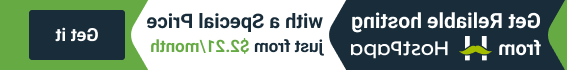
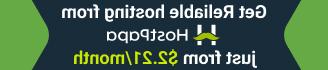




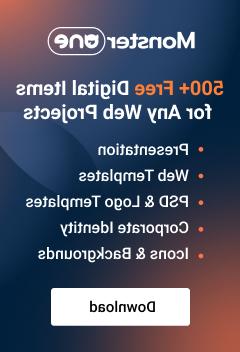










.jpg)
