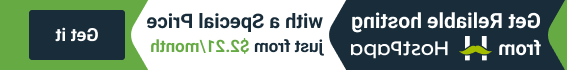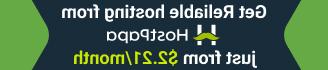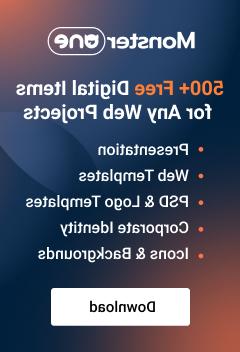- Web templates
- E-commerce Templates
- CMS & Blog Templates
- Facebook Templates
- Website Builders
Jigoshop. How to change products slug
January 13, 2016
This tutorial will show you how to change products slug in JigoShop.
Jigoshop. How to change products slug
Jigoshop allows you to change products slug without editing the core files, right in the dashboard.
-
First of all, navigate to Jigoshop > Settings:
-
Then, under the Shop tab, you should disable Prepend product permalinks with product category:
-
Save your shop changes.
Since Jigoshop is an extension for WordPress, you can also update your current permalinks structure under Settings > Permalinks. For more details, please refer to this tutorial.
Feel free to check the detailed video tutorial below: