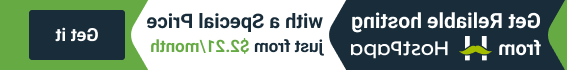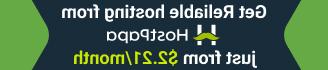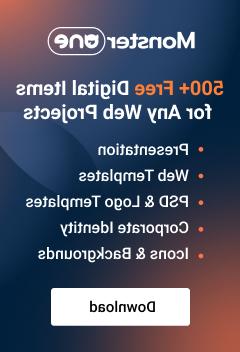- Web templates
- E-commerce Templates
- CMS & Blog Templates
- Facebook Templates
- Website Builders
How to start a WordPress site in less than 10 minutes
March 20, 2018
Today, we’re going to show you how to start a WordPress site in less than 10 minutes. It’s real!
-
First, you’ll need to register a domain name and a hosting account, that will become a home to your website. One of the most reliable hosting companies is BlueHost, so just open this page and start with registering a new account there. The domain name is included for free!


-
Next, please open the control panel at your hosting account and look for the icon that literally says Install WordPress. It has never been that easy before – just click it and follow the wizard instructions on the screen. You will be asked to select a domain and a folder for installation, enter the preferred admin information and just wait while the wizard does all the installation magic for you.


-
Now, the engine installation is completed, congratulations on becoming the happy owner of a brand-new website! On this step, you might want to customize the website appearance by the use of a special WordPress theme. You can choose it at our great collection, and then install it to a website via Appearance -> Themes -> Add new in your WordPress Dashboard. If you’re looking for a free theme to try and learn with, feel free to check the free samples at the following page.

-
After doing all of these edits, you can make the website look perfectly by using the sample data of your template. The instructions on installing each theme and its demo data are included in every template package, just look for the ‘documentation’ file inside, and follow the steps specified.
-
Finally, you can extend the functionality of the website by the use of the additional plugins. They can be seen at the Plugins -> Add New section in your Dashboard, feel free to choose the most appealing ones. By the way, our technicians will be glad to setup the All-important Plugins Bundle that includes 6 must-have plugins that are necessary for running a successful website. Visit our Live chat to learn more about this offer, or add it to your cart here.
We hope this step-by-step guidance was useful for you. Feel free to check our blog to learn more tweaks on how to manage your WordPress website as a guru of the web design!