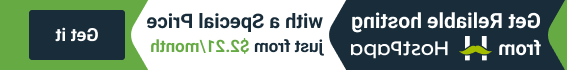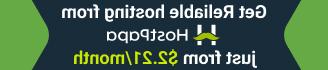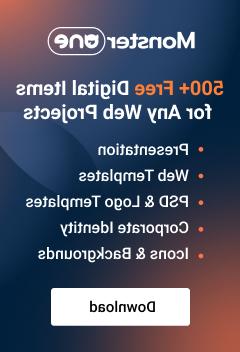如何修复WordPress登录页面刷新和重定向问题
May 15, 2018
今天,我们将学习如何解决 redirect 或登录页面刷新问题. 可能几乎每个人以前都遇到过这个问题, 然而,如果没有等待几天或发现太复杂而无法迈出第一步,就无法解决. 让我们来看看不超过5分钟的最简单的方法. Initially, redirect 可由众多错误引起,例如 Internal Server Error, Error Establishing Database Connection or Blank Screen. 我将向您展示一个简单的解决方案,您可以在没有技术帮助的情况下自己尝试.
我们将从解决这个问题的最简单的方法开始. If you face redirect 登录页面上的问题,只是 clear browser cookies first. 这可能只需要三分钟. 如果您使用的是Chrome浏览器,请搜索 icon usually marked with three dashes or three dots 在右上角的 browser window. You need to select Settings option and click Clear browsing data 按钮,该按钮应位于设置的顶部. Check Browsing history, Cookies 和其他网站数据、缓存图像和文件 and press Clear data button. Do not forget to restart your browser then for the better performance.


下一个方法与 plugins you installed. 这是非常常见的,当有一些插件之间的冲突,你正在使用或其他 plugin 与您当前的主题不兼容. The solution is simple. Connect to file manager via FTP first. FTP 凭据要求来自 hosting company. So, if you do not know FTP 细节尚未公布,请随时联系您的 hosting 提供程序以获取更多信息. Once you are connected, open website directory and navigate to wp-content folder. Rename ‘plugins’ folder to plugins_1, for example. 这将停用所有现有的插件在 website. 您可以一个一个地激活它们,以找到导致问题的原因.


成功登录WordPress的第三种方法 dashboard is deleting .htaccess file via FTP. 你永远不知道什么时候服务器会出现问题. .htaccess 文件可能因此而损坏. In consequences, there is redirect 如果这个文件发生了什么,在登录页面上出现问题. Just connect to file manager via FTP, download a backup 把这个文件传到你的电脑上,然后 delete it from server at all. Then, log into WordPress dashboard to complete this step. Open Settings > Permalinks in admin panel and click Save button. 下面的过程将重新创建 .htaccess 再次归档,问题就解决了. 文件被复活并且不再损坏.

你可以尝试的另一个解决方案是 default WordPress theme activation. Simply, 你恢复到WordPress的默认主题之一,并使其激活,而不是当前的主题. To do this connect to file manager via FTP, again. You see how useful FTP client is, by the way. 它看起来类似于方法2,其中您停用插件. 但是,进行更改的文件夹是 wp-content/themes. Find your theme and rename it to themeXXX as an example. 它将自动激活默认的WordPress主题. 如果你能够登录,那就意味着这个问题是你的主题. 更新WordPress或主题后可能会出现以下问题. 如果你已经使用默认的WordPress主题作为你的活动主题 redirect 问题出现,这意味着WordPress主题已损坏. 也有一个简单的解决办法. 从官方下载WordPress的新副本 website: http://wordpress.org. Unzip the package and upload the theme you are using directly to wp-content/themes directory via FTP. 这将刷新当前文件并解决问题.

最后一件事可能会帮助你解决这个问题是 update of website URL in wp-config.php file. Open FTP 客户端和以前一样,去 root directory where such folders as Wp-admin, wp-content, wp-includes are located. 除了这些文件夹之外,您还可以找到文件. Just open wp-config.php file, add 这个文件的下面几行: define(‘WP_HOME’,’http://example.com’); define(‘WP_SITEURL’,’http://example.com’); Replace example.com with your current website URL. Check if you have www in website URL. 如果是,您需要添加它,否则代码将是不正确的和完整的 website performance will be broken.

其中一个提议的解决方案肯定会起作用. 如果问题仍然存在,我们建议您联系您的 hosting 提供商支持团队,因为可能有来自内部服务器设置的问题. 我们希望你喜欢这个挑战,其中一个方法拯救了你的一天. 如果问题再次出现,你知道该怎么做. 祝你今后的工作顺利吗!