


Zoom Tech Google Slide Templates by StockShape

Reno - IT Company Googleslide by Yumnacreative
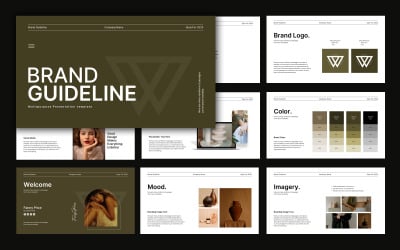
Brand Guideline Google Slide template by Sk_Template

Norton Wallet Google Slides Template by CreativeStudio

IT Google Slides Template by Elmous

Technosie Google Slide by CHUCKDESIGN

Event Project Google Slides Template by CreativeStudio

Infratech - IT Solutions & Infrastructure Google Slide Template by Biwarastudio

Beltek - AI Tech Presentation Google Slides Template by ZahraCreative

BASIL - Technoly Theme Google Slides by Slidehack

NETRON - Google Slide Template by kreatifreya

Flower - Business Multipurpose Google Slides Presentation Template by ZahraCreative
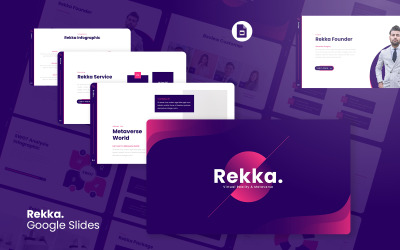
Rekka – Metaverse & Virtual Reality Google Slides Template by slideshoot_std


Introducing Geavan - Business Presentation Google SlidesTemplate by ZahraCreative

Sugaa - Tech Theme Google Slides Template by Slidehack

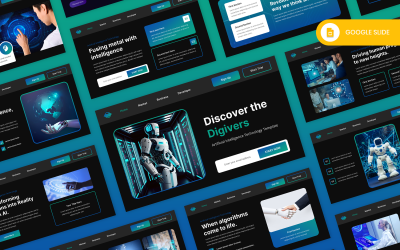
Digivers - Artificial Intelligence Google Slide by Biwarastudio
5 Best Best Intranet Google Slides Templates 2024
| Template Name | Downloads | Price |
|---|---|---|
| EvolveAI – Artificial Intelligence AI Google Slides Template | 0 | $15 |
| Norton Wallet Google Slides Template | 1 | $18 |
| Zoom Tech Google Slide Templates | 0 | $16 |
| Technosie Google Slide | 0 | $16 |
| Digivers - Artificial Intelligence Google Slide | 0 | $18 |
Best Intranet Google Slides Themes & Templates
Intranets have become more popular recently, providing employees with a workspace for working together on projects. They are usually used for internal communication and collaboration purposes. And intranet presentations are a way to present information and data to a group of people in an organized manner. To make presentations easy to navigate and understand, consider using intranet Google Slides templates. They are great for creating and sharing handouts, business reports, conference speeches, promotional materials, sales pitches, etc. Moreover, they are easy to edit and offer a lot of flexibility.
Who Can Use Intranet Google Slides Templates
Demos are an easy way to create presentations quickly and efficiently. They are good for various purposes, such as training sessions, webinars, elevator pitches, etc. Using pre-made solutions like these demos is a great way to save time while delivering high-quality content to your audience.
Above all, this collection is designed for:
- computer network providers,
- CRM,
- operational system distributors.
Alternatively, these themes can be used by IT and consulting companies that need to present information to their colleagues and clients. They suit different industries like finance, healthcare, law, education, etc.
How to Create an Outstanding Presentation with Computer Networking Google Slides Themes
There are some tips to follow to create an outstanding computer networking keynote with the help of ready-made PPTX designs. Some of them include:
- Download a template that matches your audience's personality.
- Open it up in the software.
- If necessary, change the colors to fit your topic best.
- Ensure there are the right fonts.
- Make sure you have enough space on your pages and don't overload them with text boxes (mix them with images, infographics, and charts).
- Consider adding a transition effect from one page to another.
- Bring the perfect amount of intrigue to your opener.
- Pay attention to the minute details.
- Finish with a bang!
Key Features of Computer Networking Google Slides Themes
The software has a very simple user interface, making it very simple to customize PPT documents that look great on any screen size. They also offer various backgrounds that you can use to set the mood of your keynote. Plus, pre-designed layouts provide the ability to add different multimedia elements. And the best part is that they allow online editing with other users, making them more engaging than traditional PowerPoint slideshows.
More features:
- Easy color change;
- Drag and drop;
- Picture & text placeholders;
- Device mockups;
- Animated transitions;
- Well-organized;
- Tables, charts, and diagrams;
- Shapes, lines, and Word art;
- Documentation & 24/7 product support.

