


Halloween Pumpkin - High quality, fully textured 3D model by Alejandro_UIUX



Golden Ape Monkey Golden Monkey 3d Model by mmt123


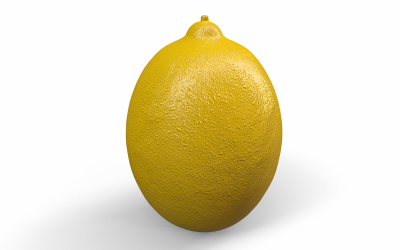
Lemon GameReady Low-poly 3D model by Dofaco

Chess Horse Lowpoly 3D model by Dofaco

Handgun 3D Low Poly Model by Dofaco

Sci Fi Gun - Encre 3D Model by Pran3D

Chess Pawn Lowpoly 3D model by Dofaco


Chess Queen Lowpoly 3D model by Dofaco

Chess Pitstop Lowpoly 3D model by Dofaco

Chess Rook Lowpoly 3D model by Dofaco

Chess King Lowpoly 3D model by Dofaco

Sad Emoji Message Box 3D model by Dofaco
Chess 3D Icon Set - Changeable Color Figma by EklipStudio

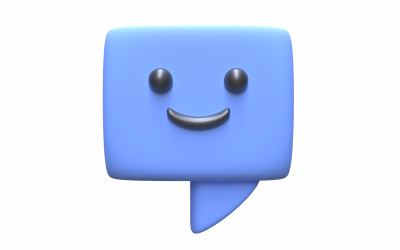
Happy Emoji Message Box 3D model by Dofaco
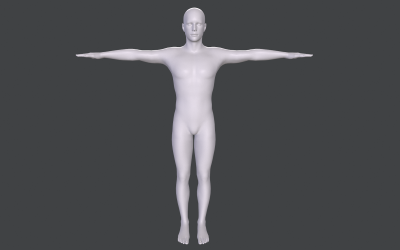
Male Base Mesh 3d Character Model by Dofaco

3D Sword Game Ready Low-poly model by Dofaco

3D Agent Jz Character- Game Ready by Dofaco
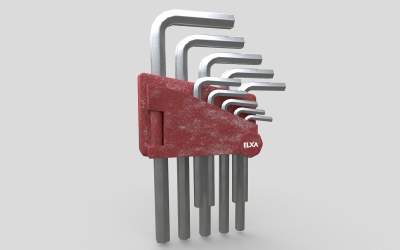
Allen Key Tool Set Low-poly 3D model by Dofaco

FN SCARL Stylized Gun Low-poly 3D Models by khan94

3 Fruit Pack Low-poly 3D model by Dofaco

Soccerball Sport 3D Model by Dofaco

Steel teapot Low-poly 3D model by Dofaco

Watermelon Low-poly 3D model by Dofaco
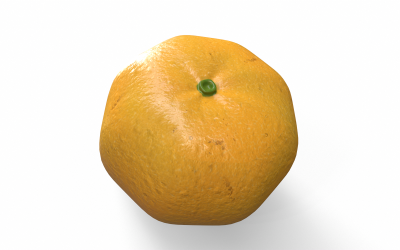
Orange Low-poly GameReady 3D model by Dofaco

Special Chocolate Low-poly 3D model by Dofaco

Monitor Low-poly 3D model by Dofaco

Fish Meat Low-Poly 3D model by Dofaco
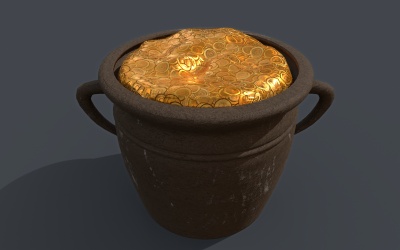
Pot of Gold Low-poly 3D model by Dofaco

5 Best Best Games 3D Models 2024
| Template Name | Downloads | Price |
|---|---|---|
| Low Poly Chair, Table, Plant, Window, Bookshelf... in a Classroom 3D Model | 1 | $10 |
| Rubik's Cube Low Poly 3d Model | 1 | $10 |
| Sistine Chapel Interior Low Poly 3D Model | 5 | $31 |
| Street Barrier PBR Low Poly 3d Model | 0 | $16 |
| Dice X High Poly 3D model | 0 | $20 |
Make Your Project More Attractive with 3D Game Models
Three-dimensional game modeling is more often implemented now in all spheres of activity of the modern world. It develops at such a pace that it conquers not only the consumer universe but also the industry segment. 3D game models are a great opportunity to provide or show a future product in a three-dimensional format. It is perfect to describe all the details accurately. It helps eliminate errors in production, so you don't have to spend time not reworking the project or solving problems. We spend a lot of time on the Internet and make most of our purchases online.
Sometimes you want to see the product almost in reality, but most of the pictures on the site sellers provide in 2D format. This way is not convenient to submit an offer for the business. But modern technologies have helped to improve the visualization process. And you also buy and sell various objects of the three-dimensional system. You customize them to your needs if you have experience. And also use it for your own business.
What Is a 3D Game Model
3D game modeling is becoming popular in the new reality. It is not only about virtual worlds because their scope is also more comprehensive. What is a three-dimensional object? It is a section of computer graphics dedicated to three-dimensional image creation using specific profile software. The functionality of such programs may have no difference and use similar tools. Some programs you use to design engineering elements. Such provisions create components of the organic world and the corresponding animations.
Features of 3D Software
The process of 3D element creation is a leap in the digital world. The methods of building the final result may differ according to goals. 3D game models from video games require the same laws for creation and programming, which may be useless for 3D printing.
The surface of such an object is a set of geometric shapes, namely triangles, and rectangles. Their totality forms the necessary character.
3D throughout History
For the first time, such visualization of objects appeared back in the 1960s. The computer engineering specialists participated in the process. Technology has taken several steps forward in development, so you build elements of various sizes and complexity, test their prototypes and make technical and design changes. The program's base is on complex mathematical formulas, but the result has already been automated for you. You enjoy the interface. Building a 3D game component is not painless as you think about it. There is an art and technical skills combination. Pay special attention to calculations at each stage. Therefore, the Templateog体育首页 team provides an opportunity to get the technology. Also, you use it for your business without wasting time.
You download the finished version and place it on your website for a modern visualization of your service or product. Or you change it to suit your needs if you have experience with such technologies. Imagine how convenient it is for the client to check the product presented in such a modern format. He can look at it from all sides, compare it with other objects, etc. And most importantly, it creates the impression that you take into account trends and adapt to the visitor's needs, and he always highly appreciates this service format.
Why Do We Use 3D Game Models
The main advantage of using such technology is the possibility to see the object in reality before its creation. It is critical for many areas of activity because the client spends a lot of time processing calculation formulas and data, which do not produce what expects. In that case, if you use such a scheme of construction and visualization, you simplify the process for yourself and your colleagues. You also understand the structure, imagine the material, project movements, and potential actions in the environment. The benefit of support allows for approaching the design of all materials, textures, and elements in detail.
Indeed, such software is necessary for industrial activities: clothing, jewelry, accessories, gadgets, cars, and more. But the most popular field of use is 3d game models from video games. It is not a surprise. It was from this area that everything began! The industry of game design is rapidly and constantly growing and developing. Also, professionals create incredible metauniverses, characters, spaces, and elements that take your breath away and expand the boundaries of your subconscious. Video games are life for more than 2 million people, and digital technologies serve as a tool that works out the plot, texture, space, character, and animation to the smallest detail.
Why use a 3D game image for a video game? Here you talk about any happened detail on the way to an e-sportsman.
Landscape and location
They should be pleasing and bright to the eye but also exciting and have a unique real vision. It brings the game to life and immerses you in another space.
Change of objects
You easily convert photos into a 2D element. And you also carry its texture, material, color, and size.
Creating a character
The plot and the place are very cool, but the most exciting stage is building the character. When a player immerses himself in a video game, he imagines himself with a hero and selects him by appearance and clothes. Only technology can go into the tiniest details and work out everything as expected.
What Do You Need for 3D Models Games
First, you should understand the basics of building a three-dimensional reality. There are two modeling methods. The approaches are very different, and a specialist may not know about one of these developments.
Polygonal construction
The point is that you create an element based on polygons. These are specific shapes or surfaces that are defined by points. You move them and thus shape the final result. In other words, you set directions and focus on appearance and intuition. It is more of a creative process since there is no connection with realistic units of measurement. You use this method if your object does not go beyond the screen frame; it will not project in the real world. It is how you create a video game or cartoon components.
This method does not require high-precision measurements and special henna in the first field. You will not make a mistake affecting the final result in real life. If you want to change something, you do it directly in the program on the computer and set a different direction for the points. In that case, you will transform your object into something else or make adjustments to improve the visual state.
Computer-Aided Design
It is a specific program where the final layouts are specified by formulas, not by shapes and polygons. This method helps to achieve the most reliable accuracy, so it is a necessary technology in any production. Such objects will not go beyond the screen but also go into mass production: factory parts, cars, engines, computers, houses, clothes, furniture, electronics, and more.
Main Steps of 3D Game Models Creating
As in any other business, everything starts with an idea, which expresses in the foundation and details stages. You should construct the sketches you will use for the elements of the final product. It is the kind of plan that helps you follow the whole process step by step without wasting extra time. If you already have it, you have a clear idea of the result appears and the work steps.
Sculpting
You should not spare the polygons and apply all the knowledge to create the object with all details. It is critical because then you will not be able to resort to changes in the cupping. It will be difficult and will have a lot of redundant work. You choose any program for these steps. It is essential to have a transparent and convenient interface, also the ability to create dynamic topologies.
Retopology process
Now you optimize the element because it is too early to use the model in this way in the final result. Here you reduce the number of polygons to the optimum to shade the model and build a comfortable and moving animation in the future. We use a loop to facilitate further skinning and ensure the natural behavior of movements.
Scanning
We should unwrap all parts so that the texture fills the element correctly. For example, if some detail should have a former detailing, we recommend allocating more space and polygons. You need to hide all seams in inconspicuous places. It is to make the component more realistic.
Texture mapping
Use the map to convey detail. This process can be automatic. Baking such cards is carried out with the help of a couple of clicks.
Texturing
It is an exciting stage. So it gives your item color, material, and texture. And some programs allow you to paint directly on the model. You use the standard generated materials but design your forms for custom needs. You need to collect your skills and knowledge here. After all, the result of your work depends on this step.
Finally, the final stage of designing the gaming 3d model has arrived. You create bones and match them to the components to bring your character, flora, or fauna element to life. Skinning is a process that binds a skeleton to a hero. Then you set movements to every detail. Fit all the bones to the body proportions and assign the correct weight to each element vertex. The greater the weight, the greater the influence of a particular bone on a special vertex. But remember, if you correctly made the topology of the character, then there will be fewer problems in the final stages.
What 3D Models from Games Does Templateog体育首页 Include
We provide a wide range that includes 3D Game Models. You can choose any option that suits your project. We provide all the resource files. Thanks to the instructions, you make customizations or edit the element to fit your concept.
We recommend using the convenient filter and sorter on the left and top panels to save time and choose what you need. First, select the 3D category. Please note that we have a large selection on sale, and you can check it on the sidebar. If you are looking for og体育首页ONE subscription items, please put a checkmark here too.
- Choose the necessary tags by which you are looking for a product: game, low-poly, game-ready, art, prop, object, asset, unity, character, pbr, realistic, human, food, body, equipment, gun, weapon, eat, sport, and others.
- They depend on the type, character, method of creation, and program of the character or item. Below, use the necessary program, which is the basis for the 3D Game Model.
- Use the following software you use to edit your item: ZBrush, Unreal, Unity, SketchUp, Maya, Cinema 4D / C4D, Blender, and 3DS Max.
- It is very convenient if you choose the required format of your image: fbx, obj, blend, stl, dae, max, 3ds, unitypackage, uasset, mb, ply, and lwo.
- As for the element functionality, we have taken into account everything necessary for 3D graphics: Low poly, PBR, Rigged, High poly, Animated, 3D Print, and 3D Scan.
- Also, choose the main color scheme for your character, object, or landscape depending on your idea: blue, brown, green, purple, orange, pink, cyan, and others.
If the price is critical to you when purchasing the product, you set the required level. Also, pay attention to our trends, bestsellers, and the latest, with a low or high cost.
We have many objects on different subjects and for any purpose. If you are looking for an interior, please pay attention to Sistine Chapel Interior Low Poly. It is a 3ds max file that includes Render Setup with Lighting and camera setup. This template is flexible edit the layout and changes the colors and shapes. Low Poly Jungle Tree is suitable for natural props of your game or image. Edit it with Unity, Cinema 4D / C4D, Maya, Blender, 3DS Max, and Unreal. If you are looking for a character for a video game, then choose Sci Fi Cyberpunk Action Male. It is incredibly well-detailed and has a lot of features. Note the Battle Spaceship Essenor-Rigged. A much better item for your character. You allow the customer to fly in different universes. And if you are short on props, choose the M67 Hand Grenade. It can serve as a weapon or just a detail of the landscape.
Pros and Cons of Games 3D Model Download from Templateog体育首页
All technologies have their advantages and disadvantages. Therefore, we suggest you take an honest look at 3D images and understand what will help you and what you should pay attention to avoid failure.
Let's start with the advantages.
- Separate areas of the screen or images in complex objects are very informative. Geometric shapes, for example, are checked from all sides. Also, it allows looking at them in detail. That is, in this format, they become straightforward and understandable.
- Due to rotation, you can check the product from all sides. If you use an item in the game, you use any direction of the location, and the template will dynamically change depending on which side you are facing.
- 3-dimensional graphics allows you to create realistic proportions of objects even if they have a chaotic arrangement or are at different distances from each other.
- You optimize any elements, which means you will make them more informative. It is helpful for dashboards because dashboards use charts, bars, and graphs a lot.
- Thanks to the graphics in this format, you get into other worlds with the help of additional accessories. Create your lands and master them or offer your interactive games for money.
Now let's talk about possible disadvantages.
- The computer should have high quality and performance parameters if you want to do professional 3D game model graphics.
- You use tons of time to develop one element because it is possible to build in stages from all sides. Or you purchase ready-made options in the Templateog体育首页 marketplace.
- It is necessary to constantly monitor the ratios of all details in order not to make fatal mistakes and whip them at the end of the result.
We include the following as additional areas in our marketplace:
- Advertising and marketing: the mock-ups of billboards, packaging, and stands creation.
- Urban planning: layout of architecture and landscape.
- Internet: the creation of online product models.
- Jeweler: models of products and parts with precious stones
- Real estate: visualization of the object before its appearance.
How to Use and Edit Game 3D Models Video
3D Game Models FAQ
What Stages Does Templateog体育首页 Use to Create 3D Game Models?
In the first stage, we create the object's geometry according to the specified parameters. For this, we use various tools to achieve a professional result. To add realism, we reproduce the physical properties of a character, an object of flora, fauna, or interior. All textures or materials have colors and surfaces; we always care about them. They also can absorb and reflect light. In the third stage, we select lighting. It can be artificial or natural. This step greatly affects the appearance of the result. It is critical to determine the brightness and depth of shades and add shadows.
Where Can You Use 3D Game Models?
Gaming 3D Modeling implies specific tools to create a three-dimensional object. You develop such an element automatically or manually using some program packages. Professions that favor such technologies are more likely to deal with the development of consumer products, automotive design, industrial equipment, architecture, design, entertainment, and healthcare. Conditionally, it is possible to divide the spheres of activities that will use 2-dimensional graphics as follows:
- Entertainment industry: movies, animations, games, and metauniverses.
- Creation of prototypes: presentation and visualization of interiors, plastic surgery, and other projects.
- Production: jewelry, clothes, prostheses, parts of gadgets, and cars.
How to 3D Game Models Download?
Register on the Templateog体育首页 website. Choose the 3D Game Model that you liked the most. Fill out the billing form and choose a convenient payment method: PayPal, Stripe, or card. Make payment and wait for verification by email or phone. After this step, you get a link to download the product.
You can also get some graphics for free. To do this, you should register on the og体育首页One website and choose the Creative, All in One, or Lifetime plan. Then you take any 3D item and use it for free.
What Programs Can You Use for Game 3D Models Editing?
If you are just starting, choose the Blender program. It is free and has many tutorials. There are also many other programs for beginners.
Autodesk TinkerCAD is one of the easiest tools for teaching even children. You can also export the final result to print.
DesignSpark Mechanical is a lightweight application for designing engineering parts. It is suitable for both simple elements and precise structures. But there it is impossible to implement complex texture and dynamics.
Choose SketchUp if you need to visualize an architectural idea quickly. Here you can create a model of a building or an entire city.
For those who have little experience in 3D graphics, we recommend using such programs.
For example, Cinema 4D has a simple interface and extensive abilities for sculpting, rendering, texturing, and animation.

