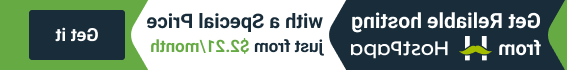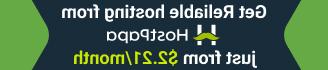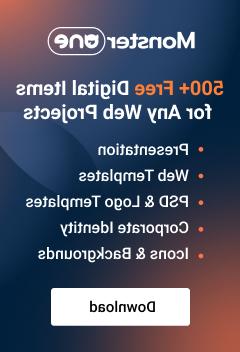- Web templates
- E-commerce Templates
- CMS & Blog Templates
- Facebook Templates
- Website Builders
OpenCart 2.x. How to create and manage Gift Vouchers
May 24, 2017
Hello, this tutorial will show you how to create and manage Gift Vouchers in OpenCart 2.x.
Gift vouchers can be individually sent to customers through their email by other customers in the store front. The customer receiving the gift certificate can use the code provided in the email at the shopping cart to deduct the gift voucher amount from the order total.
Gift Vouchers only have one use per customer. If the customer uses the same code for another order, OpenCart will display the warning “Warning: Gift Voucher is either invalid or the balance has been used up!”
To manage the Gift Vouchers of the store, go to Sales > Gift Vouchers > Gift Vouchers.
To create a new gift voucher, click “Insert”. The following information will be needed:

Code: The code the customer must enter in the Shopping Cart to use the gift voucher.
From Name: The name of the person sending the gift certificate.
From E-Mail: The email of the person sending the gift certificate.
To Name: The name of the person receiving the gift certificate.
To E-Mail: The email of the person receiving the gift certificate.
Theme: The theme of the gift voucher email.
Message: A message added in the gift voucher email.
Amount: The amount of the gift certificate to be used in the store.
Status: Enables or disables the gift voucher.
Click save and check the changes.
Now you know how to create and manage Gift Vouchers in OpenCart 2.x. Thank you for attention!
Have a look at our vast range of premium OpenCart templates.
Feel free to check the detailed video tutorial below:
OpenCart 2.x. How to create and manage Gift Vouchers